How to optimize animated GIFs for a TeeVid storyboard
In order to ensure that animated GIFs will work well on a TeeVid storyboard, we recommend using this site:
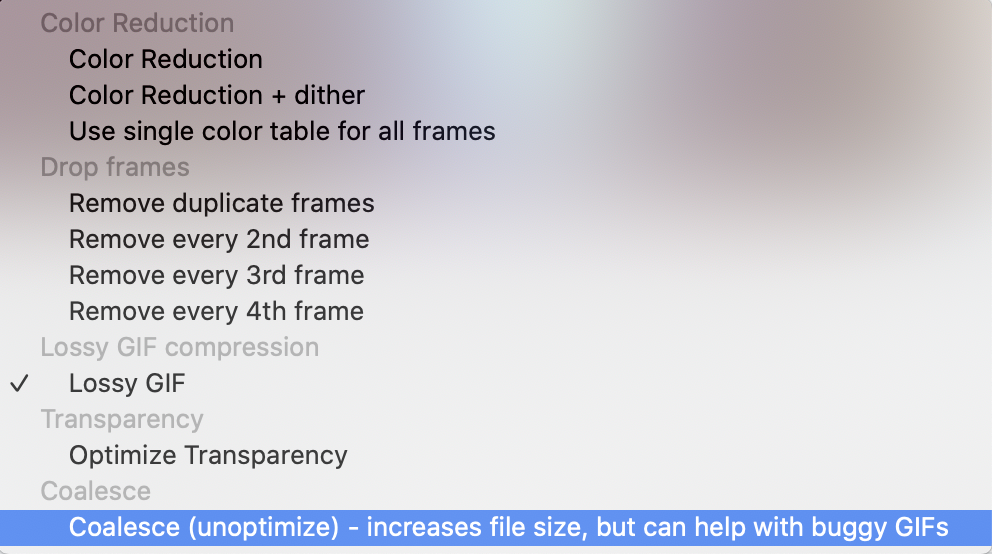

Select your GIF image and click UPLOAD
Select the last option (Coalesce):
And click the optimize button:
The resulting animated GIF should work well when added to a TeeVid storyboard.
Related Articles
Creating Storyboards - Best Practices
Here are some important items you should follow when working on a storyboard. Make sure that the storyboard is not too big. Storyboards are currently limited to 50M The bigger the storyboard the more time it will take to load Make sure your images ...